How do I change my email or user name?
Short answer: Just log in, go to the My account menu on the right and then click the Edit tab, make your changes and then click Save. We allow you to freely edit your user name or email address, so change it whenever you need to.
Can't remember your login? See login help.
Long answer: You can freely change your email address or user name at any time. Log in, and then follow the steps shown in these pictures:
1. Click My account:

2. Click the Edit tab: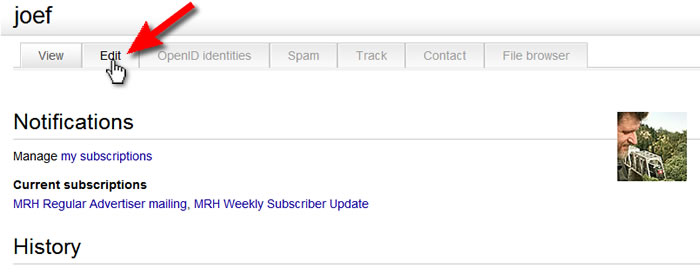
3. Change your email address or user name as needed. Here I am changing my email address from jfugate@model-railroad-hobbyist.com to joef@mrhmag.com: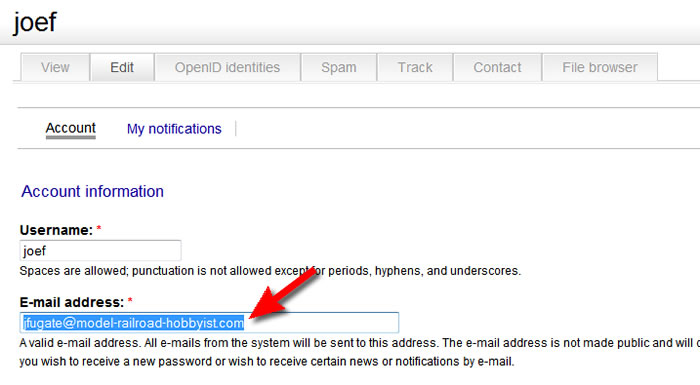
I select my old email address text (above) and overtype it with my new email address (below):
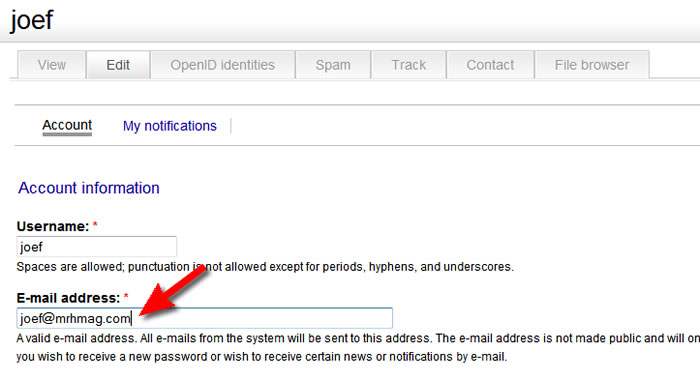
4. Then click Save: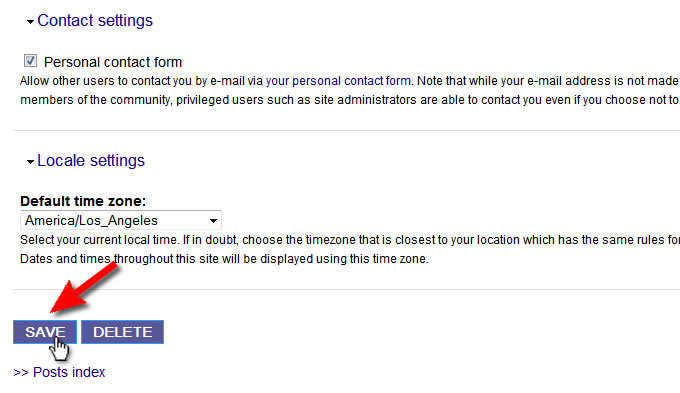
That's it! Your email address and/or user name have been updated.
You should also check and make sure your email notifications are set properly - click here to check your notifications.
>> Posts index
Navigation
Journals/Blogs
Recent Blog posts: