Home / March 2013 MRH - Landscape format - Download
March 2013 MRH - Landscape format - Download
THIS IS THE ORIGINAL LANDSCAPE FORMAT OF MODEL RAILROAD HOBBYIST.
For the new PORTRAIT orientation, CLICK HERE.
|
STANDARD EDITION (PDF links to web media) EMBEDDED EDITION (PDF includes media in doc) One version of MRH now works on all computers! Or try these from our download backup mirror site: MRH March 2013 - Embedded (47 MB) - mirror |
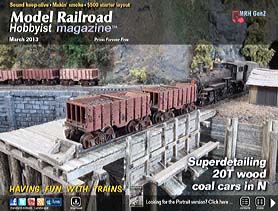 |
|
|
|
>> Posts index
Navigation
Journals/Blogs
Recent Blog posts:
Comments
That's the whole problem.
That's the whole problem. It's not downloading it as a PDF file. I just happened to try the photo viewer (for lack of time to try every other application to open it) after it could not be opened with Adobe Acrobat.
As I said in my reply to Joe's instructions, the download dialog doesn't give PDF (or anything else, for that matter) as a download file type option.
The Feb issue also wound up downloaded in an unknown file format.
Is there some step we're all missing in the download process, that didn't used to be there?
What was the name of the file
What was the name of the file it downloaded?
Charlie
Superintendent of nearly everything
Just plain wierd
That's totally weird. In all the testing we do here on Windows 7, Vista, XP and Mac OS X systems, it downloads as a PDF. What is it about your setup that's different? Tell us more about your system so we can figure it out.
What OS version and browser are you using?
Joe Fugate
Publisher, Model Railroad Hobbyist magazine
Read my blog
I did a little more testing.
I did a little more testing. First I did a restart of my machine. It's an MSI CR650 (Laptop) running Windows 7.0. I use Google Chrome version 25.0.1364.97.
Then, I tried the download of the March issue again, except this time I did not try to alter the file name at all. It worked! I had previously been deleting the "-L" suffix from the filename, to maintain the naming pattern of previous issues I have archived. Is it possible that that confused the file type of the download?
Just a thought. When I went
Just a thought. When I went to download the standard PDF (landscape mode, non-flash), it opened a new tab (firefox) and loaded the issue in the tab (it always does that, btw). Maybe the people having problems downloading have some kind of blocking software enabled in their browser to keep a new tab/window from opening. I also tried right clicking on the link and selected save as file and it worked flawlessly.
Joe B
Are you actually copying the
Are you actually copying the pdf file into your computer from the non-flash download page? Or are you "opening" the pdf in your browser window?
To copy into your computer you need to click the link with the *right* hand mouse button and select the "save as" option. Left clicking will cause your browser to open the pdf which isn't really a download. Reading large pdf files in a browswer can have some undesirable side effects. I'd strongly suggest using the "right-click then save-link-as" method. Once the pdf is copied onto your computer's hard drive, then open that folder and double click to fire up your pdf reading software.
I created a folder named "MRH" in my "desktop" and copy all MRH issues to that folder which makes finding them a snap.
Hope this helps,
Charlie
Superintendent of nearly everything
Download
Using Firefox on Widows XP and unable to download March issue in any format. Thanks.
Download w/o Flash
Step 1
Step 2
Step 3
Step 4
Alan
All the details: www.LKOrailroad.com Just the highlights: MRH blog
When I was a kid... no wait, I still do that. HO, 28x32, double deck, 1969, RailPro

Thanks Guys
Just wanted to say thank you for the effort you put in on the Jan 13 issue and working through the Gen 2 roll out by creating the Landscape format. Now into the 3rd issue of Gen 2 I had no problems with Feb or this months issue. It is nice to have the "same 'ol MRH"
Steve
http://klamathline.blogspot.com/
trouble downloading file and then saving
I can download the file but if I try to save it so I can read it later it said end of file reached unexpectedly.