Home / January 2013 MRH - Landscape format - Download
January 2013 MRH - Landscape format - Download
THIS IS THE ORIGINAL LANDSCAPE FORMAT OF MODEL RAILROAD HOBBYIST.
For the new PORTRAIT orientation, CLICK HERE.
|
STANDARD EDITION (PDF links to media)
Or try these from our download backup mirror site:
EMBEDDED EDITION (PDF includes media) Or try these from our download backup site: Adobe Reader only: |
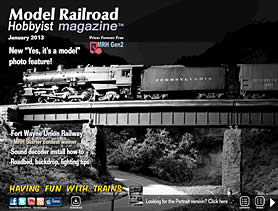 |
|
|
|
>> Posts index
Navigation
Journals/Blogs
Recent Blog posts:
Comments
Chris ... it happens
Chris:
The download wizard can be flakey ... check our help section under Questions and answers > Magazine help:
http://mrhmag.com/help/problems-accessing-new-issue
http://mrhmag.com/help/download-stopped-working
Joe Fugate
Publisher, Model Railroad Hobbyist magazine
Read my blog
download
Re-downloaded and had problems at first but reclicking the icon mentioned many times, fixed it. This was done on a PC runing Vista, original landscape, red button read with adobe acrobat.Don't like the new look, it looks kinda cheap compared to the old and is dificult to resize, at least for me as it apears in a window instead of filling the whole screen like all other things do for me so it has to be on your end.
Rebel, please post a screen shot
Rebel, we can help you get your screen-filling image again if you post a screen shot for us so we can see what is going on.
Try CTRL + L with the landscape version to get full screen. Or try CTRL + H to get the new Read Mode, which we like better than full screen ourselves because it has a nice control bar that fades in on the bottom if you hover your mouse over the document.
Yes, it changed, but if you're willing to learn a couple new tricks, we believe it's as good or better than before.
Joe Fugate
Publisher, Model Railroad Hobbyist magazine
Read my blog
Landscape Good!
Joe,
Thanks for providing the landscape format for those of us reading and viewing on traditional computer screens. while I appreciate your desire to reach out to the developing market on handheld devices, there should be enough of us "dinosaurs" to make this a regular option. This really pays off when I chose to print an article for easier reference. Yes, I still use the printed word (not just computer screen).
Beaver Bill
Which one for iPad?
I just got a new iPad for Christmas. So, which version do I want so I can download it to my device? So I can read it when I'm off line. I've always preferred the local version over reading online, I could never get it to fill the screen, even on my old PC. Thanks guys, monumental effort! Who would guess the best magazine is the free one!!
Russell Kingery
Modeling N scale Norfolk Southern and CSX in VA
Portrait for devices
http://model-railroad-hobbyist.com/magazine/mrh-2013-01-jan
Russell you want the portrait for the devices - the top one in the link
Steve
http://klamathline.blogspot.com/
Beautiful!
Thanks Steve! I now have it on my bookshelf,fantastic! I'm so impressed! Great work guys.
Russell Kingery
Modeling N scale Norfolk Southern and CSX in VA
Cannot change DCC address
I have MRC prodigy advanced system. I had been running my trains regularly but stop for a while due to work schedules. When I went back to run my engines a couple of them I could not re-enter the engines address. The engines still run but only on the default address 003. I followed the directions and even read some of the trouble shooting information. But they only run on the default address. The DCC chips are two different makers.
Any ideas on what I might be doing wrong.
Greg
DCC address
Greg,
I'd recommend posting this as a new topic, perhaps in the Electrical/DCC topic (http://model-railroad-hobbyist.com/forum/14)
I think you'll get a better response from there.
Modeling a fictional GWI shortline combining three separate areas into one freelance-ish railroad.
Jeff Shultz - My blog index

MRH Technical Assistant
http://model-railroad-hobbyist.com/blog/jeffshultz