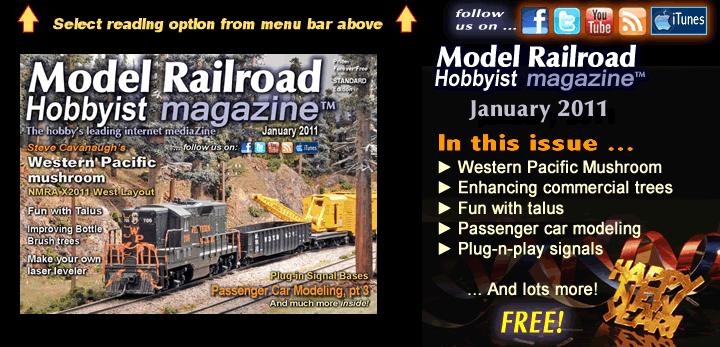MRH magazine
MRH on a Kindle
Has anyone placed an issue of MRH on a Kindle? The Kindle DX and the second version of the regular Kindle both support PDF files. I have a Kindle 1 and have used the Amazon conversion routine and Mobipocket Creator to load the first issue to the Kindle, but the results are really not usable. The MobiPocket result doesn't show most of the .jpg files correctly and loses page continutiy. I haven't exhausted all of the options yet, but wondered if someone else has been down this track before me. Thanks.
How to download single MRH magazine article
I would like to download and save a single article from the MRH magazine in the PDF format. Is there a way to do this?
Thanks for any help.
New Printable Format
Congratulations.
I just bought a Kindle DX to read the PDF format magazines I subscribe to. Was unhappy to discover that the regular version of the magazine that I download to read on my PC would not display. BUt the printable version in monochrome seems to be just fine. Nicely done. You might want to mention that this version has merit beyond just being optimized for printing, though.

JoeF I'm having a Problem closing the MRH on line version of Nov/Dec Magazine.
Publishers editorial Nov/Dec 2010
Joe,
Never stop trying to gather feedback, as one can not move forward if they don't know where they are, but my years in business have taught me that if there is a complaint or an issue of some kind people will let you know. Take it as a good sign that you are receiving little feedback. I have taken the major model rail mags for years and pound for pound you deliver the absolute best product! The mix of ads and articles are just right and your ads are appropriate to your magazines content. Some of the big guys put in any ad to cover the ridiculous overhead of printed materials.
Viewer closes while viewing last pages
I am viewing the Nov/Dec issue using Document Viewer 2.28.1 on a Ubuntu 9.10 64 bit system with 6 Gbytes of RAM. It all works well until I get to about the last 3-4 pages. At that point when I try to scroll to the next page the viewer just closes. I downloaded the PDF using the bypass wizard link and selected the Linux file under Standard Edition which worked well. Is there a problem with the file or is it a user SW problem? I have downloaded a second file which exhibits the same behavior at about page 145 or 146.
JB
>> Posts index
Navigation
Journals/Blogs
Recent Blog posts: