Okay, let's try this ..
Basically, the problem's actually on your end - if it was on our end, then everyone would be having the problem, which is not the case. This site has had 8,526 visits in the last 30 days from people using IE9. Only a handful of users such as yourself are reporting a problem.
Okay, then we need to get your side to work right, so we need to reset some things on your computer. Let's try this ...
1. Completely clear all browsing history on your computer.
In IE9, click the Gear icon (upper right)> Safety> Delete browsing history ... you should get a dialog box that looks like this:

Click the delete button.
2. Set your computer's cooking handling for the MRH web site.
In IE9, click the Gear icon (upper right)> Internet Options> Privacy (tab) ... you should get a screen that looks like this:
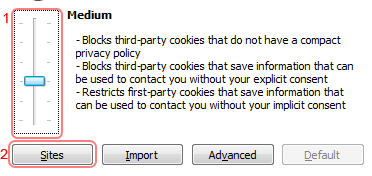
Make sure the slider is set to Medium.
Click the Sites button and add model-railroad-hobbyist.com to the list (type it in and click allow).
Also add mrhmag.com to the list (type it in and click allow).
Reboot your computer and now try it.
IF THAT DOESN'T WORK, THEN TRY THIS ...
Override IE's automatic cookie handling. Next click Tools> Internet Options> Privacy (tab)> Advanced (button) ... you should get the dialog box below - make sure your settings match the picture below:

Reboot your computer and now try it.
IF THAT DOESN'T WORK, THEN TRY RESETTING IE9
To Reset Internet Explorer. Click Gear icon (upper right)> Internet Options> Advanced (tab) ... you should get a screen that looks like below:

Click the Reset ... button. Now close the browser and reboot your computer and then redo the top step 2 of setting the cookie handling for the MRH site.
LAST RESORT
And as a last resort, your IE9 has gotten really hosed somehow. This web site has information and fixing your system's registry so it completely starts over with IE9:
http://windows7themes.net/internet-explorer-9-not-working-loading-try-this.html
NOTES
What are First-Party Cookies?
First-party cookies come from website that you are currently visiting. Let’s say you head over to model-railroad-hobbyist.com to download the latest magazine, then all cookies from model-railroad-hobbyist.com are considered first-party cookies because the source of the cookie matches our website that you just visited.
What Are Third-Party Cookies
Following this pattern, if you visit microsoft.com and Microsoft loads some adverts from intel.com because of their partnership with Intel, then all cookies from intel.com will be considered third-party cookies, because they do not match the original source and are loaded from an external party.
Should I Disable First-Party or Third-Party Cookies?
Third-party cookies from spam sites often contain only malware and spyware cookies, so it is recommended to disable third-party cookies and enable first-party cookies. If you also disable first-party cookies, you will often have to enter your password and other such data over and over again. Usually, first-party cookies are more safe than third-party cookies.
Tip: Enable first-party cookies and disable third-party cookies in IE9!
What Are Session Cookies?
Session cookies are important to store information from our website, they allow our website to recognize you when you visit pages on our site.
Let’s say you visit amazon.com and you add something to your cart, without sessions cookies amazon.com can’t keep track of your current cart (unless you save it) and won’t remember it if you visit a another page of amazon.com for example amazon.com/shop1. Obviously, there are other mechanisms that Amazon can use to store your cart, but that’s another story.
Tip: Enable session cookies to be recognized within a website!