The process
Click on the picture for a larger version...
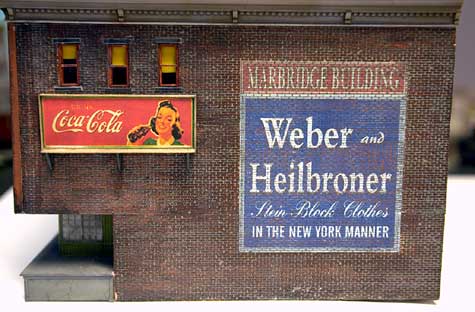
Image Copyright (c) 2006 Tim Warris
The (blue) sign on the side of this building is a bit of an illusion. It looks like a painted on, faded sign, but it is neither painted on, nor faded.
Click on the picture for a larger version...
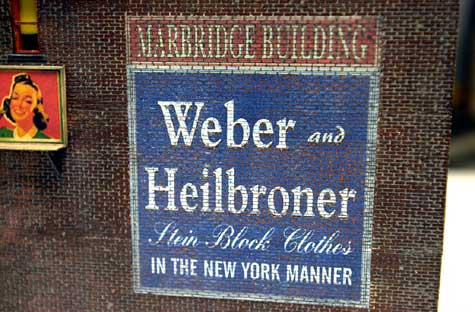
Image Copyright (c) 2006 Tim Warris
This sign was made by scanning the fully painted and weathered wall, drawing the sign in CorelDraw, combining the two images and then adding a fading effect to the sign allowing the brickwork to show through the sign.
The sign is then printed out, cut from the paper, and glued back onto the wall in exactly the same location as it was drawn in the software.
What you are seeing is not a faded sign, but a picture of a faded sign on the same wall.
I will outline how this process works with this post.

This building looks like a good candidate for a new old sign.
Click on the picture for a larger version...

Image Copyright (c) 2006 Tim Warris
This Downtown Deco building has a couple signs on it already, but I have never been too happy with them, they look good from far, but they are far from good. The Coke sign is simply glued onto the bricks and the Nehi sign is printed onto tissue paper and glued to the wall. The tissue paper method works fairly well, but could be better, I would like to see the bricks show through the sign a bit more.
I found a good sign to use on the Railroad Line forum, which has a good collection of signs.
A sign could also be drawn using CorelDraw. Both methods will work equally well for this.
The first step in this procedure, once the wall is painted and weathered to your tastes, is to scan the wall onto which the sign is to be added.
This is done by laying the entire building onto the scanner and scanning the side into Coreldraw. (Or any bitmap editing software that allows the control of "opacity" or transparency).

Image Copyright (c) 2006 Tim Warris
Some cropping will need to be done to isolate only the wall from the entire scanned image.
Only the area where the sign is to be added needs to be kept. Be sure it is larger than the sign. Here, I have the entire wall scanned and ready to receive the sign.
Click on the picture for a larger version...

Image Copyright (c) 2006 Tim Warris
With the wall scan open, import the sign into the same page. The sign may need to be re-sized to fit the wall.
Making the sign smaller is not a problem, but be careful to not try and make the sign much larger, as a bitmap will become "pixelated" when scaled up too much.
Click on the picture for a larger version...
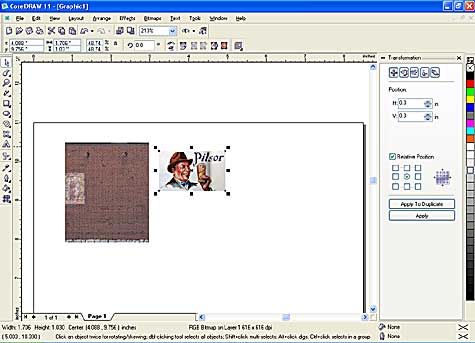
Image Copyright (c) 2006 Tim Warris
Drag the sign onto the wall. If it goes in behind the wall it need to be brought up to the top layer. In Coreldraw this can be done by pressing "Ctrl PgUp"
I drew a black rectangle around the sign to help define it a bit.
Click on the picture for a larger version...
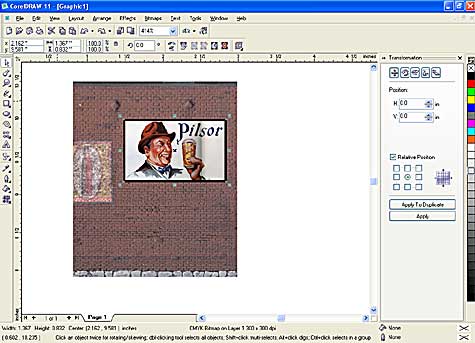
Image Copyright (c) 2006 Tim Warris
Now the neat part. With the sign selected, select the "Transparency tool" from the toolbar. Select "Uniform" from the first drop down box and move the slider to increase how transparent the sign will become. I have set it to 74% here.
This allows the image below the sign to show through by increasing how transparent the sign is. This creates a "faded" look to the sign.
Click on the picture for a larger version...
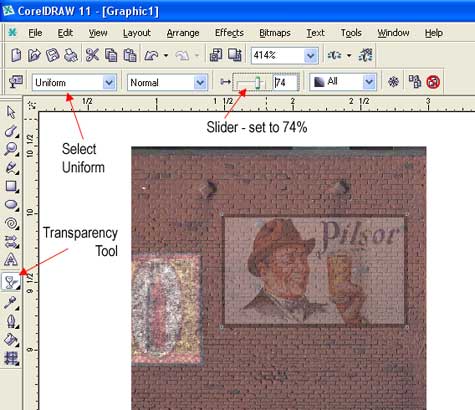
Image Copyright (c) 2006 Tim Warris
I find the sign is still a bit too clean looking, fortunately there is a tool that can take care of that.
Included in CorelDraw are several bitmap editing tools. Select Bitmaps from the top tool bar, then Art Strokes> Cubist.
Play around with the settings to create a more faded effect to the sign. The setting I used can be seen in the image below.
I used the eyedropper tool to select the "paper" color from the brickwork.
Click on the picture for a larger version...
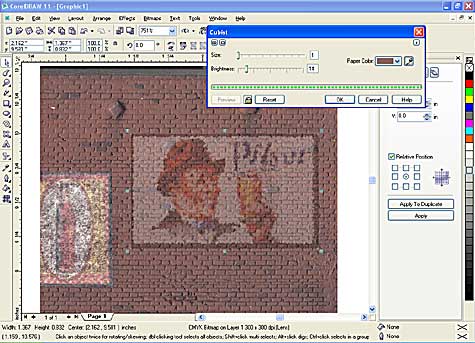
Image Copyright (c) 2006 Tim Warris
I didn't think the sign was faded enough, so I selected the transparency tool again, and bumped up the transparency value to 82.
Click on the picture for a larger version...
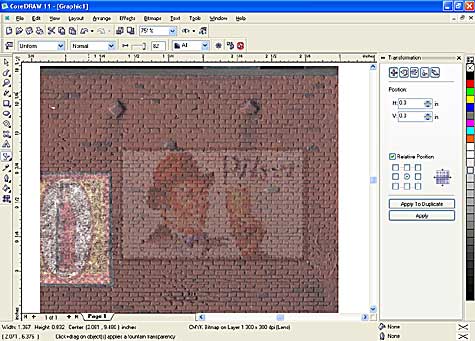
Image Copyright (c) 2006 Tim Warris
Now that the editing on the sign is complete, it has to be printed out in color. Use high quality paper, and the highest quality settings on the print.
Click on the picture for a larger version...
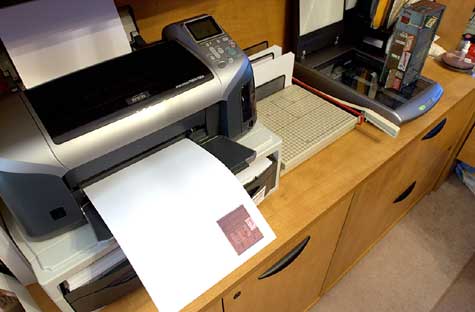
Image Copyright (c) 2006 Tim Warris
There will always be a bit of a color difference between the original wall and the printout. Don't worry about that, it won't show in the end. Trying to match a printed image to an original is almost impossible, you can drive yourself nuts trying.
Click on the picture for a larger version...
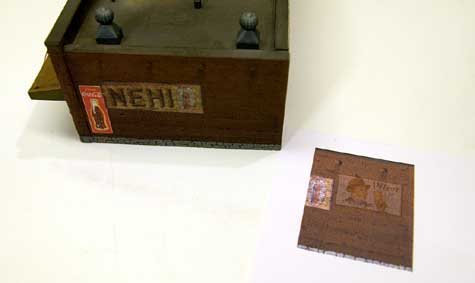
Image Copyright (c) 2006 Tim Warris
Only the sign is needed from the printout, carefully cut it out with a straight edge.
Click on the picture for a larger version...
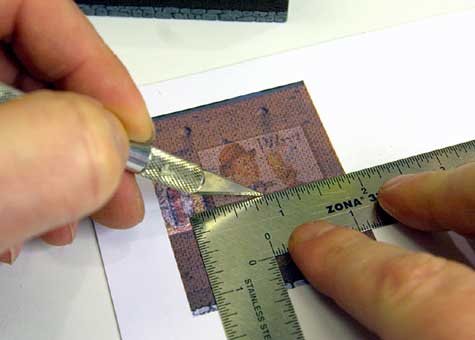
Image Copyright (c) 2006 Tim Warris
Using a emery board, sand the back of the paper, removing most of the paper, leaving only a thin layer. This is easily done, but be careful not to tear the sign. If you do, simply print out another one and try again.

Image Copyright (c) 2006 Tim Warris
The final sign is a bit on the bright side, so I dulled it down by brushing on a wash of leather dye diluted with alcohol.
Click on the picture for a larger version...

Image Copyright (c) 2006 Tim Warris
The sign is glued to the wall with ordinary carpenters glue. Spreading a layer of glue on the back of the sign will make it very pliable, and allow it to be worked into the mortar lines of the wall, creating the illusion that the sign is painted onto the wall.
Be careful not to tear the sign when applying it, as it is very delicate at this stage.
Click on the picture for a larger version...

Image Copyright (c) 2006 Tim Warris
I work the paper into the bricks with my finger nail.
Click on the picture for a larger version...
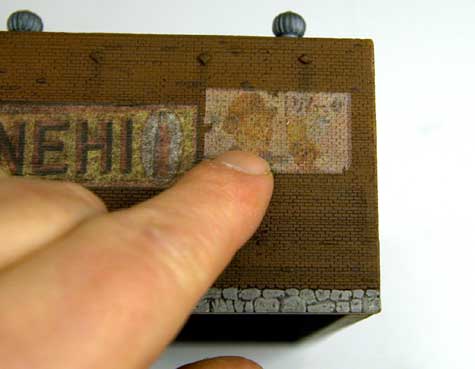
Image Copyright (c) 2006 Tim Warris
Once the sign is glued onto the building, I brush on another layer of the stain, this helps blend it all together. Adding some streaks on the wall below the sign will simulate the colors running over the years.
Click on the picture for a larger version...

Image Copyright (c) 2006 Tim Warris
The edges of the sign show a bit in this picture, because it is such a close up shot, but from a normal viewing distance they are invisible.
The bricks show through the sign, and create a well weathered look to this ad, like it has been on the building for some time. By adjusting the amount of "transparency" in the sign, you can vary how old the sign will look.
What makes this work, is that the brickwork that is showing through the sign, is the acutal brickwork that is on the wall. Its a perfect match because it is the same wall.
Click on the picture for a larger version...

Image Copyright (c) 2006 Tim Warris
Here is a couple more signs done using the same techniques. These signs were drawn from scatch in Coreldraw, then converted to bitmaps, also in Coreldraw.
Click on the picture for a larger version...
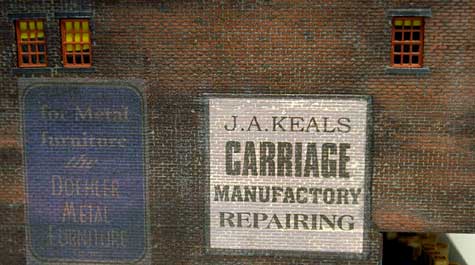
Image Copyright (c) 2006 Tim Warris